Create a ProfessionalLogo for SaaS ⚡in 2 Minutes
Generate a modern, scalable logo for your SaaS business instantly. Trusted by 10,000+ tech startups, B2B software companies, and cloud platforms. No design skills needed.
✨ Join 50,000+ SaaS companies who created their logos with AI






Why SaaS Logos Need a Different Approach
SaaS companies face unique branding challenges. Your logo needs to build trust, communicate innovation, and appeal to B2B decision-makers—all while standing out in a crowded tech market.
B2B Trust Building
SaaS logos must convey professionalism and reliability. Enterprise clients need to trust you with their critical business operations. Your logo is often the first impression that determines if they'll even book a demo.
📊 73% of B2B buyers judge a company's credibility by their branding before ever reading content.
Innovation Signal
In the tech world, looking outdated = being outdated. Your logo needs to communicate that you're modern, innovative, and ahead of the curve. This is especially crucial in competitive spaces where perception is everything.
📊 Modern design increases perceived value by 47% in B2B software purchases.
Scalability Requirements
SaaS logos appear everywhere: your app UI, Chrome extensions, mobile icons, email signatures, LinkedIn posts, and pitch decks. It must work at 16x16 pixels and 20 feet tall. Most industries don't face this challenge.
📊 SaaS logos need to work in 10+ contexts vs 3-4 for traditional businesses.
Digital-First Design
Unlike restaurants or retail stores, SaaS companies exist primarily in digital spaces. Your logo needs to look sharp on retina displays, work on dark and light backgrounds, and load fast. Print is secondary.
📊 95% of SaaS brand impressions happen on screens, not paper.
Real SaaS Logos Created With AI
Professional results in minutes, not weeks





8 Essential Design Principles for SaaS Logos
Follow these battle-tested principles used by successful SaaS companies from Slack to Notion.
1. Clean & Minimal
SaaS logos should be immediately understandable. Complexity confuses. Think Stripe, Dropbox, or Linear—all incredibly simple yet memorable.
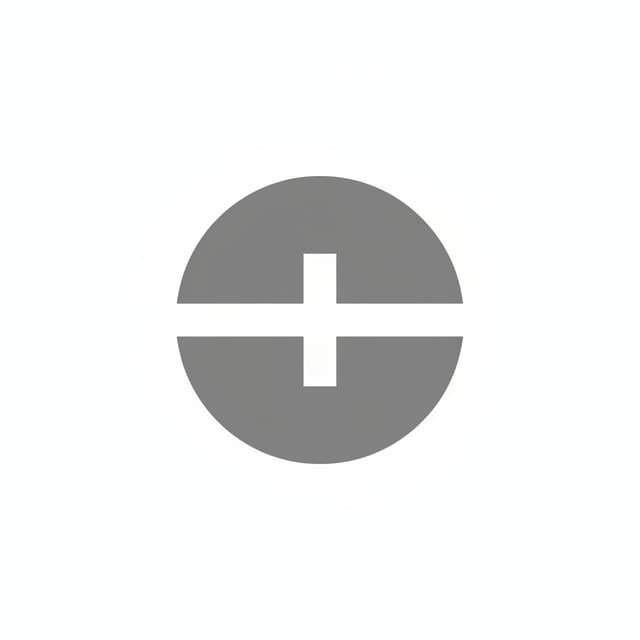
✅ Good Examples:
Slack's hashtag symbol, Notion's simple wordmark
❌ Bad Examples:
Overly detailed icons that become blurry at small sizes
🎯 Why This Matters:
Users see your logo in browser tabs, mobile apps, and tiny UI elements. Simple = recognizable.
💡 Pro Tip:
If you can't recreate your logo from memory after seeing it once, it's too complex.
2. Tech-Forward Typography
Sans-serif fonts dominate SaaS because they communicate modernity and clarity. Avoid serifs unless you're positioning as 'enterprise-grade' like Salesforce.

✅ Good Examples:
Geometric sans-serif (Stripe), rounded sans-serif (Asana), custom modern (Figma)
❌ Bad Examples:
Script fonts, decorative fonts, or overly trendy typefaces
🎯 Why This Matters:
Sans-serif fonts render better on screens and communicate 'future' not 'past'.
💡 Pro Tip:
Use fonts with multiple weights so your logo works in various contexts.
3. Strategic Color Choice
Blue dominates SaaS for trust (Zoom, LinkedIn, Dropbox). But breaking the mold with unique colors helps you stand out—think Notion's black/white, Asana's pink, or Slack's multi-color.

✅ Good Examples:
Blue for trust, purple for innovation, black for premium, bright colors for creativity
❌ Bad Examples:
Red (suggests errors/danger in UI), yellow (hard to read), brown (feels dated)
🎯 Why This Matters:
Color psychology impacts perception. B2B buyers associate certain colors with reliability and innovation.
💡 Pro Tip:
Check what colors your main competitors use, then either match (for trust) or differentiate (for memorability).
4. Icon + Wordmark Flexibility
You need both. The icon for app icons and favicons. The wordmark for your website header and marketing. The combo for pitch decks and presentations.
✅ Good Examples:
Mailchimp (monkey + wordmark), Airtable (colorful shapes + text), Webflow (W icon + full name)
❌ Bad Examples:
Only having a wordmark (what goes in your app icon?), only having an icon (how do people remember your name?)
🎯 Why This Matters:
SaaS requires more logo variations than any other industry due to diverse use cases.
💡 Pro Tip:
Design the icon first, ensure it works standalone, then add the wordmark.
5. Scalability is Non-Negotiable
Your logo must remain sharp from 16x16px (favicon) to billboard size. Test it at extreme sizes before finalizing. Most SaaS founders forget this.

✅ Good Examples:
Logos that use simple shapes, clear lines, good contrast
❌ Bad Examples:
Thin lines that disappear, small details that become blurry, low contrast
🎯 Why This Matters:
A logo that doesn't scale forces you to create multiple versions, diluting brand consistency.
💡 Pro Tip:
View your logo at 16x16px on your phone. Can you still recognize it? If not, simplify.
6. Dark Mode Compatibility
Most developers and tech-savvy users prefer dark mode. Your logo must look good on both white and dark backgrounds without manual intervention.

✅ Good Examples:
Colors that work on any background, or having light/dark versions prepared
❌ Bad Examples:
White logo on white background, black logo on black background, no contrast planning
🎯 Why This Matters:
SaaS products often support dark mode. Your logo shouldn't break the experience.
💡 Pro Tip:
Create three versions: full color, all white, all black. This covers 99% of use cases.
7. Avoid Clichés
SaaS is drowning in swooshes, orbits, connected nodes, and abstract geometric shapes. These scream 'generic tech startup'. Be different.

✅ Good Examples:
Unique, unexpected visual language (Mailchimp's chimp, ClickUp's play button, Notion's lego)
❌ Bad Examples:
Swooshes, orbits, generic clouds, connected dots, abstract triangles
🎯 Why This Matters:
When everyone looks the same, no one is memorable. Your logo should help you stand out, not blend in.
💡 Pro Tip:
Search '[your industry] SaaS logos' on Google. Whatever everyone else is doing, do the opposite.
8. Timeless Over Trendy
That gradient mesh or glassmorphism effect might be hot today, but will look dated in 2 years. SaaS companies need logos that last 5-10 years minimum.

✅ Good Examples:
Clean lines, solid colors, classic compositions that have worked for decades
❌ Bad Examples:
Heavy gradients, 3D effects, trendy illustration styles, flavor-of-the-month design trends
🎯 Why This Matters:
Rebranding is expensive and confusing for users. Your first logo should last through Series A minimum.
💡 Pro Tip:
Look at logos from 2015 that still look modern today. What do they have in common? Simplicity.
SaaS Logo Color Psychology: Choose Wisely
Color isn't just aesthetic—it's strategic. Here's what each color communicates to B2B buyers.

Blue
Trust, Reliability, Professionalism
🏆 SaaS Examples:
Zoom, Dropbox, LinkedIn, Salesforce, Atlassian
🎯 Best For:
Enterprise SaaS, B2B tools, collaboration software, security products
🧠 Psychology:
Blue is the most trusted color in B2B. It reduces perceived risk and communicates stability. This is why it dominates enterprise software.
✅ When to Use:
When selling to large enterprises, financial services, or conservative industries where trust is paramount.
❌ When to Avoid:
If you want to stand out in a sea of blue competitors. Sometimes being different > being safe.
Purple
Innovation, Creativity, Premium
🏆 SaaS Examples:
Twilio, Heroku, Yahoo, Airtable (has purple), Discord
🎯 Best For:
Developer tools, creative software, innovative platforms
🧠 Psychology:
Purple combines blue's trust with red's energy. It suggests innovation without seeming unstable. Premium positioning.
✅ When to Use:
When targeting developers, creative professionals, or positioning as 'next-generation' technology.
❌ When to Avoid:
For very conservative B2B sales (finance, legal) where purple might seem 'too creative'.
Green
Growth, Success, Positive Momentum
🏆 SaaS Examples:
Basecamp, Evernote (was green), QuickBooks, Gusto
🎯 Best For:
Growth tools, financial software, productivity apps, sustainability-focused SaaS
🧠 Psychology:
Green signals growth and positive outcomes. In SaaS, it often represents 'success states' in UI, so it creates positive associations.
✅ When to Use:
For products focused on growth, finance, or environmental impact. Great for SMB-focused tools.
❌ When to Avoid:
For security or data products (green = 'go ahead' might feel wrong for security).
Black/Dark
Premium, Sophisticated, Bold
🏆 SaaS Examples:
Notion, Vercel, Linear, GitHub, Apple
🎯 Best For:
Premium positioning, developer tools, design tools
🧠 Psychology:
Black communicates confidence and premium quality. It's a bold choice that says 'we're so good we don't need colors to impress you.'
✅ When to Use:
When targeting sophisticated users (developers, designers) or positioning as premium/enterprise.
❌ When to Avoid:
For products targeting non-technical users who might find black intimidating.
Orange/Red
Energy, Urgency, Excitement
🏆 SaaS Examples:
Mailchimp, HubSpot (orange), Asana (orange-pink)
🎯 Best For:
Marketing tools, productivity apps, customer-facing platforms
🧠 Psychology:
Warm colors grab attention and create energy. They're friendlier than blue but still professional enough for B2B.
✅ When to Use:
For marketing-focused tools, products targeting SMBs, or when you want to feel approachable not corporate.
❌ When to Avoid:
Pure red in B2B (associated with errors/danger). Orange is safer.
Multi-Color
Innovative, Creative, Diverse
🏆 SaaS Examples:
Slack, Google Workspace, Microsoft, Asana
🎯 Best For:
Collaboration tools, creative platforms, all-in-one suites
🧠 Psychology:
Multiple colors suggest diversity, collaboration, and comprehensiveness. They also help create visual systems with color-coded features.
✅ When to Use:
For platforms with multiple products/features, or when targeting creative/collaborative teams.
❌ When to Avoid:
For focused, single-purpose tools where simplicity is key.
30+ Successful SaaS Logo Examples (And Why They Work)
Learn from the best. Here's what makes top SaaS logos effective.
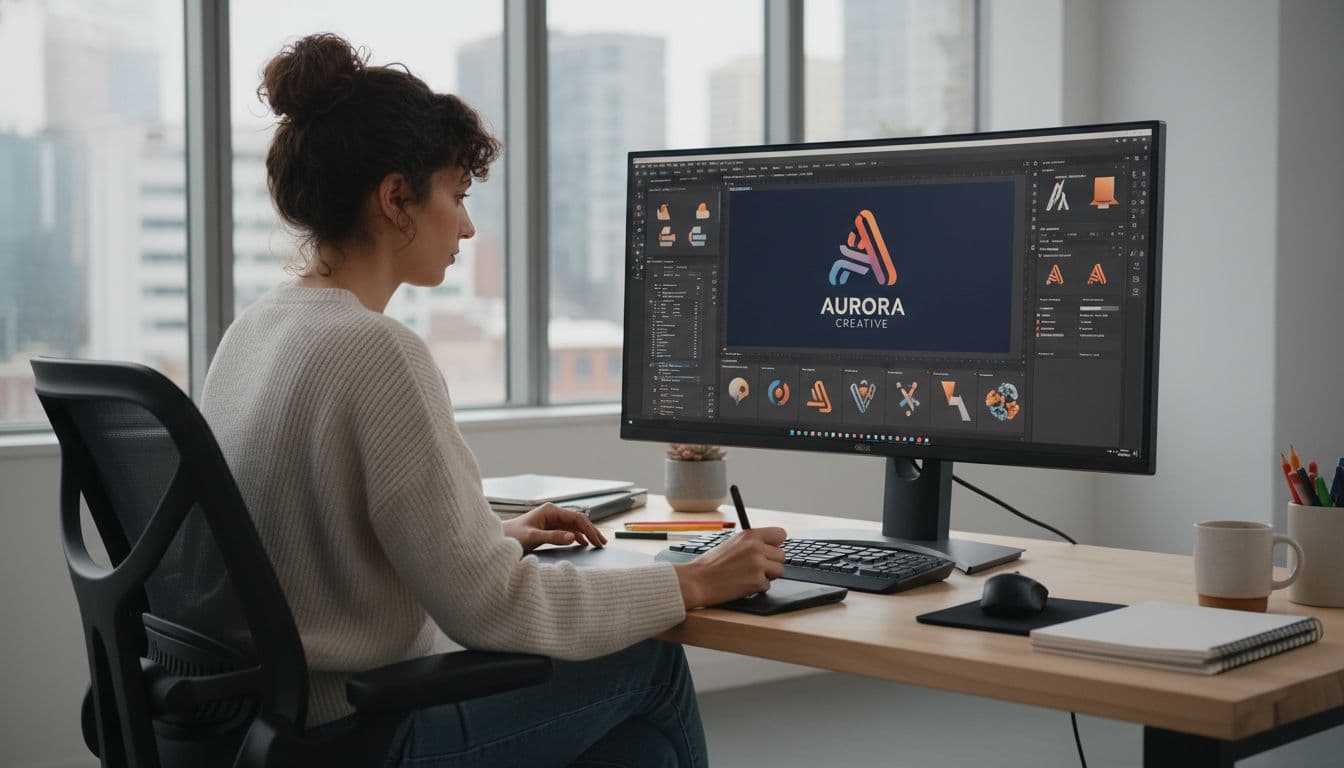
Slack
CollaborationThe hashtag-inspired logo instantly communicates 'channels' and 'conversation'. The multi-color palette reflects collaboration and diversity.
✅ Why It Works:
Immediately recognizable, scales perfectly, works in UI as both icon and wordmark
📚 Lesson:
Use visual metaphors from your product. Slack's # is everywhere in their UI.
Notion
ProductivityBlack and white minimalism that feels premium and focused. The lego-block icon suggests building and flexibility.
✅ Why It Works:
Stands out from colorful competitors, appeals to sophisticated users, works at any size
📚 Lesson:
You don't need color to be memorable. Confidence and simplicity > flashy colors.
Figma
Design ToolsFive colorful circles arranged to suggest collaboration and creativity. The custom wordmark is clean and modern.
✅ Why It Works:
Playful yet professional, instantly recognizable in browser tabs, reflects design tool nature
📚 Lesson:
For creative tools, show personality. Figma's colors make designers feel at home.
Stripe
PaymentsUltra-minimal wordmark in a custom sans-serif. No icon, just perfect typography and that signature Stripe blue.
✅ Why It Works:
Communicates 'we're serious about your money' through restraint and precision
📚 Lesson:
Sometimes just typography is enough. If it's done perfectly.
Linear
Project ManagementImpossible triangle in purple/blue gradient. Geometric, mysterious, suggests speed and precision.
✅ Why It Works:
Unique shape, perfect for dark mode, appeals to technical users who appreciate clever design
📚 Lesson:
For developer tools, subtle complexity shows you respect their intelligence.
Airtable
DatabasesColorful blocks stacked together, suggesting organization and flexibility. Friendly sans-serif wordmark.
✅ Why It Works:
Makes databases feel approachable (not intimidating), colorful = versatile
📚 Lesson:
Humanize technical products with friendly colors and approachable typography.
SaaS Logo Do's and Don'ts
Follow these battle-tested rules for SaaS logo success
Do These
DO: Test at 16x16 pixels
Your logo will live in browser tabs, favicons, and app icons. If it's not recognizable at tiny sizes, redesign it.
DO: Create icon + wordmark versions
You need flexibility. Icon for app, wordmark for website header, combo for presentations. Plan for all three.
DO: Check competitor logos first
Look at your top 10 competitors. If they're all blue swooshes, either go blue (for trust) or pick completely different color (for memorability).
DO: Design for dark mode
Your logo should work on white, black, and colored backgrounds. Create versions specifically for dark UIs.
DO: Keep it simple
The best SaaS logos are simple enough to draw from memory. Stripe, Slack, Notion—all incredibly simple.
DO: Think long-term
Your logo should last 5-10 years. Avoid trendy effects that will date quickly. Classic > trendy.
Avoid These
DON'T: Use cliché tech symbols
Swooshes, orbits, connected nodes, clouds—these scream 'generic tech startup' and blend into the sea of sameness.
DON'T: Ignore scalability
Thin lines, small details, low contrast—these all fall apart at small sizes. Your logo isn't just for billboards.
DON'T: Over-complicate
Your logo isn't an art project. It's a tool for recognition. If it takes 5 seconds to understand, it's too complex.
DON'T: Use red as primary color
Red signals errors and warnings in UI. Using it as your brand color creates subconscious negative associations.
DON'T: Forget about B2B buyers
You might love that playful cartoon style, but will a Fortune 500 CTO take you seriously? Know your audience.
DON'T: Use gradients that don't scale
Complex gradients look great at large sizes but become muddy blobs at small sizes. Test before committing.
How to Create Your SaaS Logo in 2 Minutes
Follow this simple process to create your professional SaaS logo
Describe Your SaaS Product
30 seconds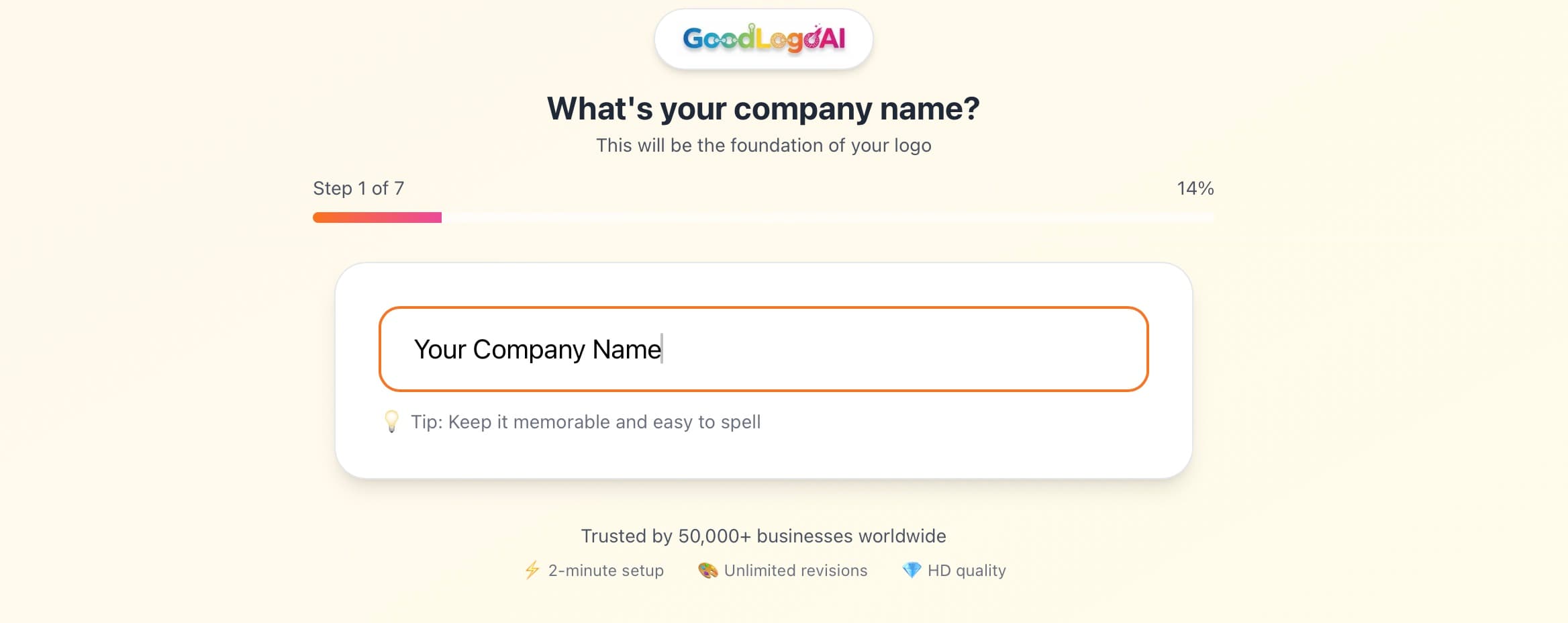
Tell the AI about your software: Is it B2B or B2C? What problem does it solve? Who are your competitors? Be specific!
💡 Tips:
- Mention if you're targeting enterprise vs SMB
- Name 2-3 competitor products for style reference
- Specify if you want modern, minimal, or innovative feel
- Include your color preferences if you have any
AI Generates Your Logo
30 seconds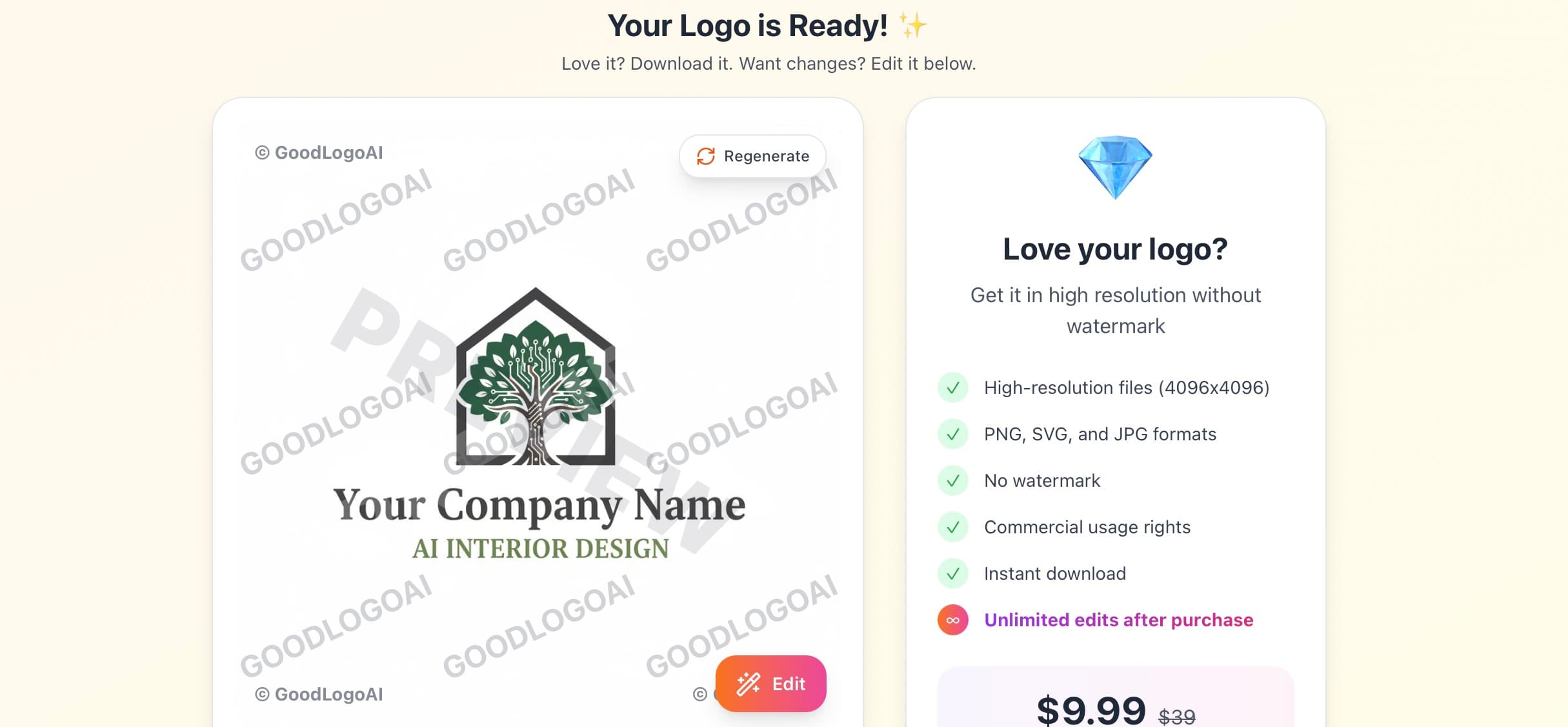
Our AI analyzes successful SaaS logos and creates a unique design optimized for software companies. It considers scalability, dark mode, and B2B trust.
💡 Tips:
- The AI uses SaaS-specific design principles
- It tests scalability automatically
- Colors are chosen based on B2B psychology
- Typography is optimized for screens
Customize with AI Edits
30 seconds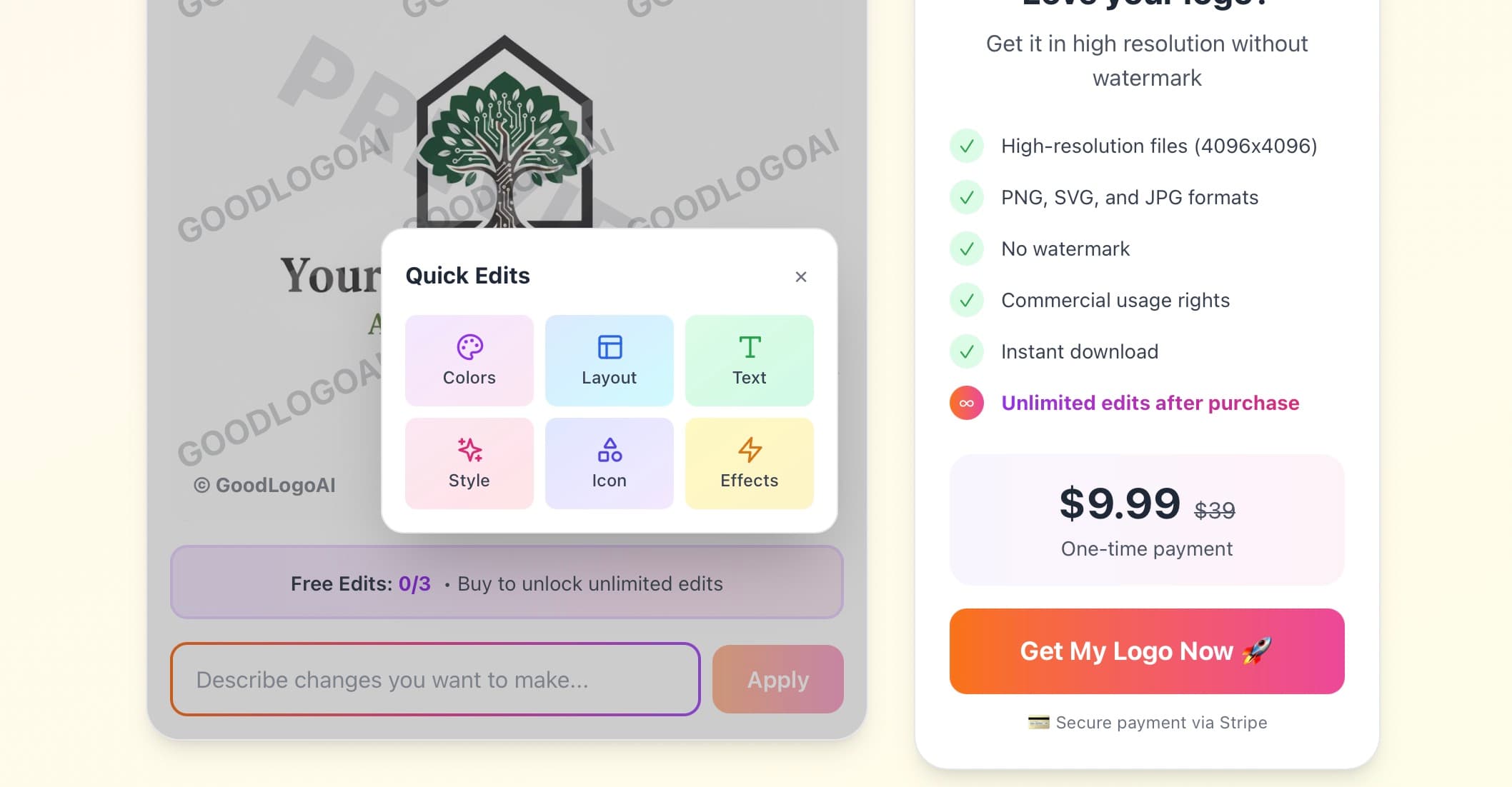
Not perfect? Tell the AI what to change: 'make it more modern', 'use blue like Stripe', 'simpler icon'. It understands SaaS design language.
💡 Tips:
- Try 3 times completely free
- Reference other SaaS logos you admire
- Test at small sizes (zoom out on your screen)
- Ask for both light and dark versions
Download & Launch
30 seconds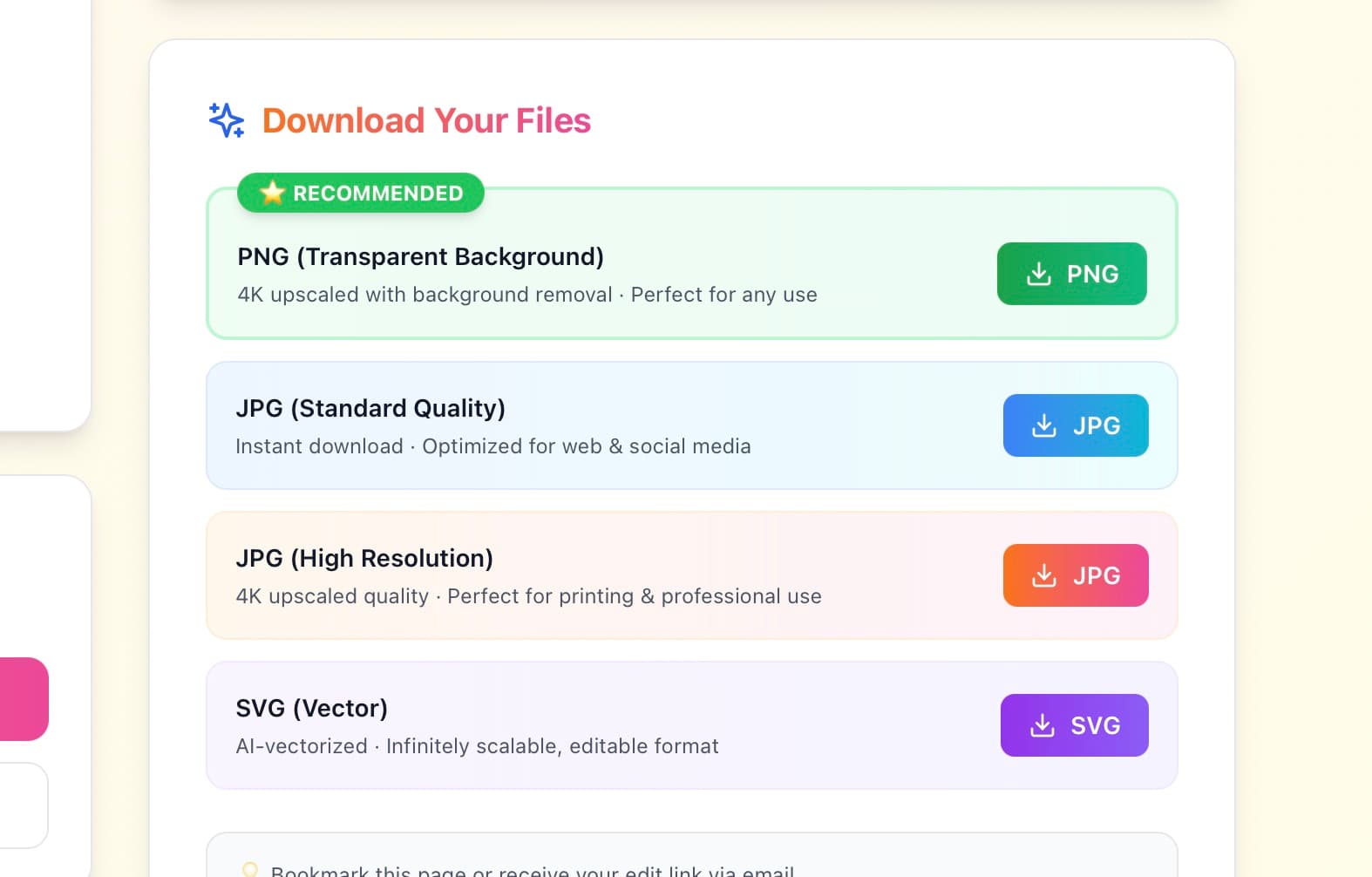
Pay $9.99 one-time and instantly get all formats: SVG, PNG, JPG. Perfect for your app, website, and pitch deck. Unlimited edits forever.
💡 Tips:
- You get high-res files (4096x4096px)
- Vector SVG for infinite scaling
- Transparent PNG for overlays
- Full commercial rights included
✨ Try 3 times free • Only $9.99 to download
Trusted by SaaS Founders
"Needed a logo for our B2B SaaS fast. GoodLogoAI understood exactly what works in enterprise software. Got a professional logo in literally 3 minutes."
Sarah Chen
Founder, CloudMetrics
"As a developer, I appreciated that it automatically generated a perfect 512x512 app icon AND a horizontal wordmark. Saved me so much time."
Marcus Rodriguez
CTO, DevOps Tools
"We were about to spend $5K on a designer. Tried this first. Our investors loved it. Saved $5K and 3 weeks."
Jenny Liu
CEO, FinTech Startup
Different Styles, Same Professional Quality
From minimalist to bold, our AI creates logos that match your unique brand personality

Minimal
Style

Modern
Style

Bold
Style

Elegant
Style

Tech
Style

Creative
Style

Corporate
Style

Startup
Style
Frequently Asked Questions
Everything you need to know about SaaS logo design
Q:What makes a SaaS logo different from other logos?
SaaS logos need to work at extreme sizes (16px to 20 feet), communicate trust to B2B buyers, look modern/innovative, work on dark mode, and function as both icon and wordmark. Most other industries don't face these requirements. Your logo lives primarily in digital spaces, so it must be optimized for screens, not print.
Q:Should my SaaS logo be blue like everyone else's?
Blue is popular in SaaS because it communicates trust—and in B2B, trust matters. However, if you want to stand out, consider purple (innovation), black (premium), or even orange (energy). Look at your competitors: if they're all blue, you have two choices: 1) Also use blue to signal 'we're legitimate like them', or 2) Use a different color to be memorable. Both strategies work.
Q:Do I need a separate icon and wordmark for my SaaS?
Yes! You'll use the icon for: app icons, favicons, social media profiles, and within your UI. You'll use the wordmark for: your website header, email signatures, and documents. And you'll use the combination for: pitch decks, presentations, and marketing materials. Having only one limits your flexibility.
Q:How can I make sure my SaaS logo works in dark mode?
Create three versions: full color (for light backgrounds), all white (for dark backgrounds), and all black (for special uses). Test each on both white and black backgrounds. Most good logo makers, including GoodLogoAI, automatically provide these variations. Never assume your full-color logo will work on all backgrounds.
Q:What file formats do I need for a SaaS logo?
You need: 1) SVG (vector format for infinite scaling—critical for SaaS), 2) PNG with transparency (for websites and apps), 3) JPG (for documents and presentations). At minimum 2048x2048px, but 4096x4096px is better. You'll also want your logo at specific sizes: 16x16, 32x32, 180x180, 512x512 for various app icon requirements.
Q:How much should I spend on a SaaS logo?
Pre-revenue startups: $10-100 (AI logo makers like GoodLogoAI). Seed stage ($500K-2M raised): $2,000-5,000 (freelance designer). Series A+ ($5M+ raised): $10,000-50,000 (design agency with full brand system). Don't overspend early—you can always rebrand later with more budget. Many successful SaaS companies started with simple, affordable logos.
Q:Should my SaaS logo include an illustration or icon?
It depends on your market position. Abstract geometric shapes work for established B2B SaaS (they feel professional). Friendly icons work for SMB-focused tools (they feel approachable). Avoid literal illustrations (like a literal 'cloud' for cloud software) as they feel generic. The best SaaS logos use abstract shapes that suggest what you do without being obvious.
Q:How do I test if my SaaS logo is effective?
Run these tests: 1) View it at 16x16px—can you recognize it? 2) Show it to people for 5 seconds then ask them to draw it—can they? 3) Put it next to competitors—does it stand out? 4) Test on white, black, and colored backgrounds—does it work everywhere? 5) Place it in your actual product UI—does it feel right? If it passes all five, you have a winner.
Q:Can I trademark an AI-generated SaaS logo?
Yes! As long as you own the commercial rights (which you get with GoodLogoAI and most paid logo services), you can trademark your logo. The USPTO doesn't distinguish between AI-generated and human-designed logos—what matters is that it's unique and you own the rights. Always do a trademark search first to ensure your logo doesn't conflict with existing trademarks.
Q:What if my SaaS pivots—should I keep the same logo?
It depends on how different the pivot is. Same market, different product? Keep the logo (brand recognition matters). Completely different market? Consider rebranding. Many successful SaaS companies (Slack, Notion) have kept their logos through significant product evolution. Your logo represents your company, not just your product. Unless you're changing company name or target market dramatically, keep it.
Create Your Professional SaaS Logo Now
Join 10,000+ SaaS founders who created their logos in minutes, not weeks.
✨ Try free • No credit card • $9.99 to download • 30-day guarantee